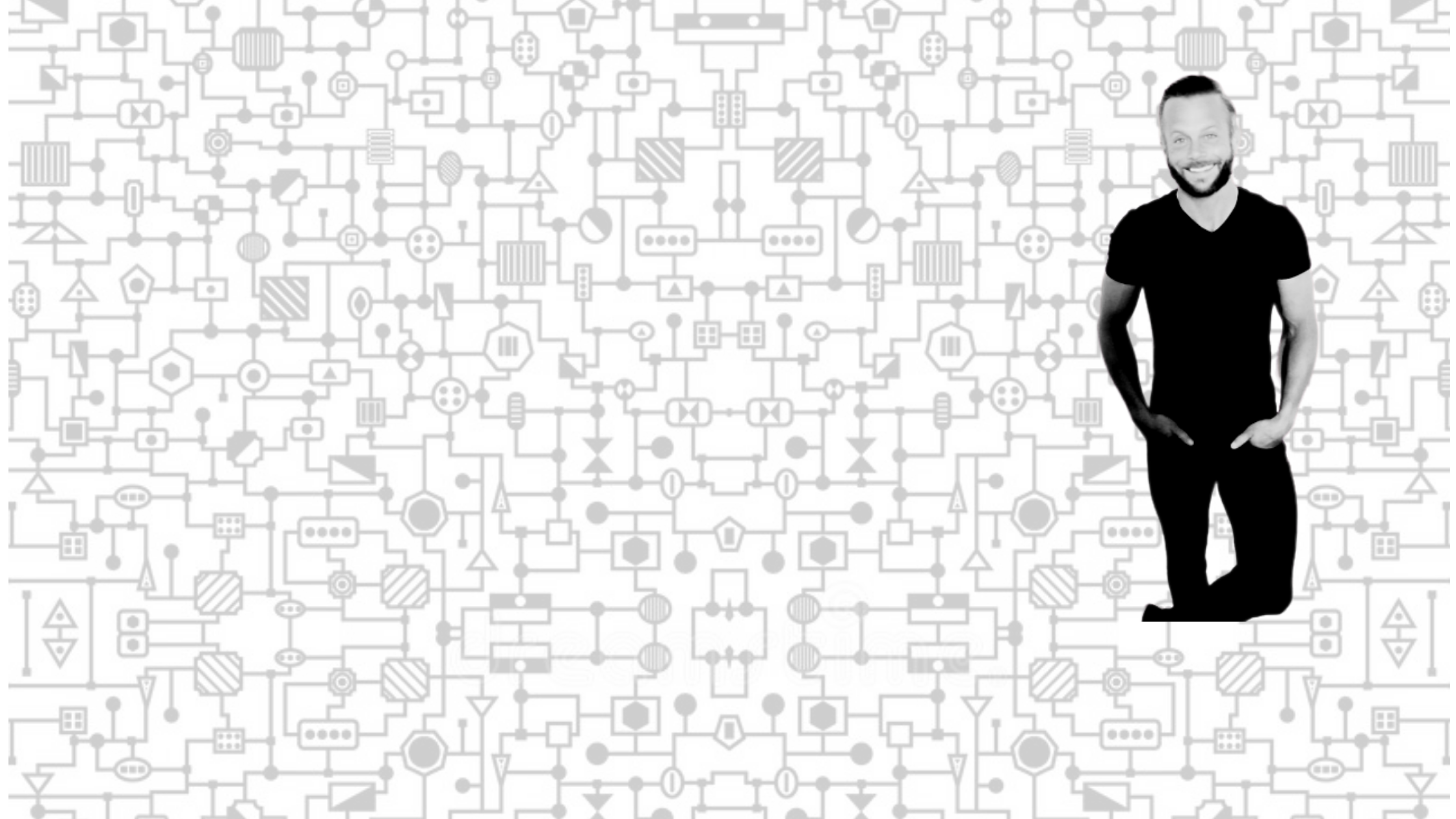
Educational Technology
EdTech Tools
Below are a collection of Educational Technology presentations designed to teach you about some amazing tools for your classroom.
Google Classroom
Google Classroom is a streamlined, easy-to-use tool that helps teachers manage coursework. With Classroom, educators can create classes, distribute assignments, grade and send feedback, and see everything in one place. Click here to learn more.
Google Meet
Looking to meet face-to-face with colleagues? Want to conduct synchronous learning for your students? Want to set up office hours or a time for group check-ins? Then it’s time to “meet” with Google Meet! Click here to learn more.
Google Forms
Google forms is a great tool for formative assessment, gathering feedback, or assessment. There are also if/then features that enable the form to provide targeted practice for students. For fun, you can use this same feature to create choose-your-own-adventure stories. Click here to learn more.
Flipgrid
Flipgrid is a video response tool that empowers students to share their voice. Teachers create grids and topics to get your kids talking! They have thousands of lesson ideas available for all content areas. Click here to learn more.
Screencasting
Explore screen recording tools that enable you to create presentations, deliver instruction, and review content. You can include your screen, your face, or both. Your students can create screencasts too! Click here to learn more.
Edpuzzle
Edpuzzle is an easy-to-use platform to engage every student, one video at a time. The process is simple - find a video, add questions, and assign it to your class. Watch their progress and hold them accountable for learning. Click here to learn more.
Classroom Feedback
Are you looking to provide meaningful feedback in Google Classroom? Suggestions, commenting, and rubrics are all powerful ways to help students get the most out of each and every learning opportunity. Click here to learn more.
Create with Canva
Canva, the web-based design tool, enables all users to create create professional-looking digital designs. They have an array of amazing templates and tools to create logos, social media posts, banners, infographics, presentations, and more. Click here to learn more.
A Look at Nearpod
Nearpod, the student engagement platform, enables teachers to create and implement synchronous or asynchronous lesson across devices. Present directly to student screens, embed polls, engage in VR tours, and more. Click here to learn more.
EdTech PD in 5 Series
Looking to learn about these and other powerful EdTech tools? Then check out the “Edtech PD in 5” series. This collection of short videos provides an overview of each tool, important considerations, and a discussion of the potential learning opportunities these tools provide.









