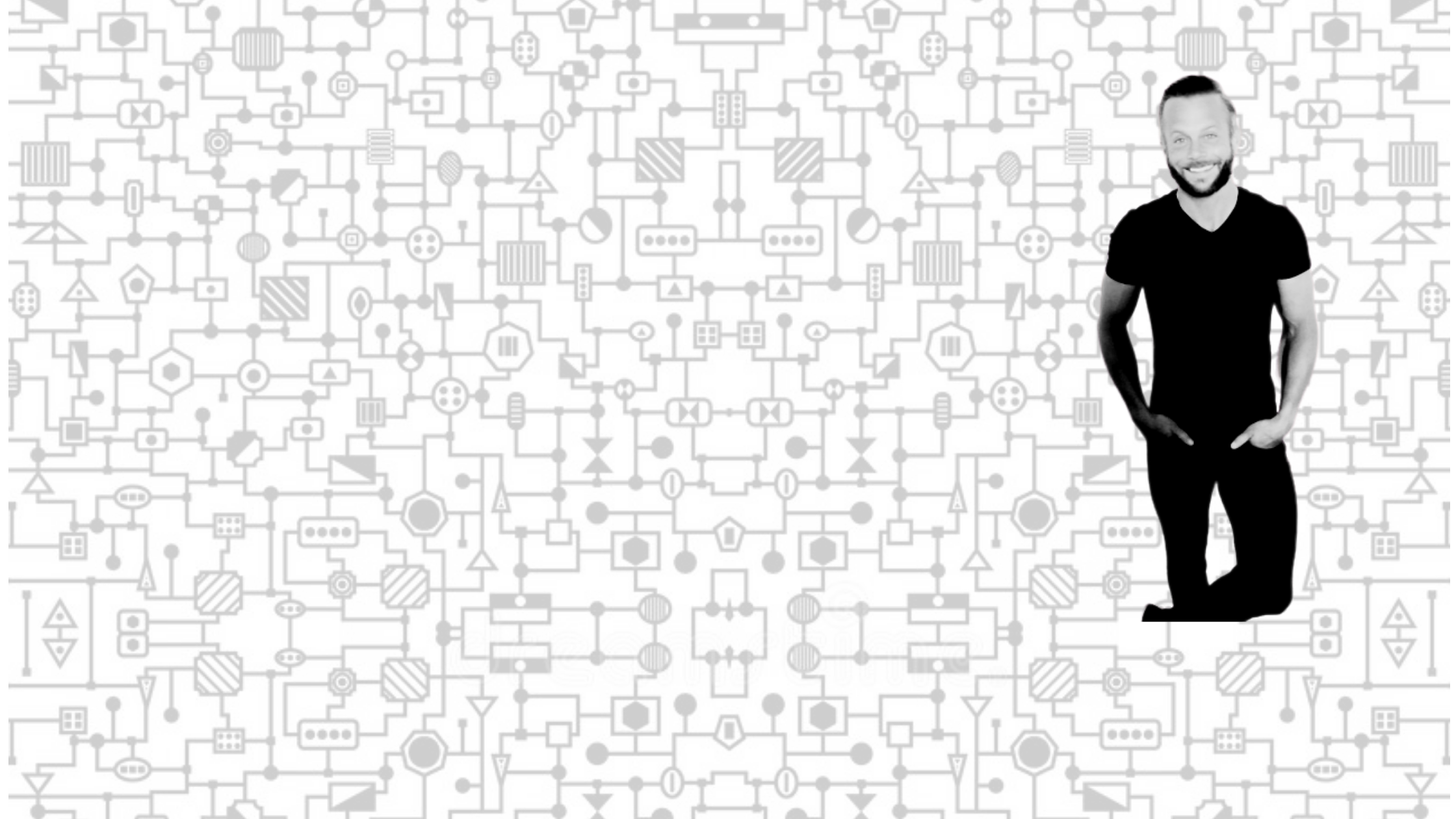
Educational Technology
Digital Learning Strategies
Below are a series of strategies designed to maximize student learning in a digital environment.
Choice Boards
Empower students to choose their own learning path through the creation of Choice Boards. Organize them around topics, themes, skills, or student interests. Click here to see an example.
Menus
Another way to structure digital learning is by creating learning menus. Include appetizers to spark interest, a main course for essential learning, and desserts for extension. Click here to see an example
Tic-Tac-Toe Boards
Another way for teachers can create paths for learning is through tic-tac-toe boards. This structures also enables students to navigate their way through a topic. Click here to see an example.
Hybrid Teaching
Many schools are now operating in a hybrid model. Emma Plass’ new book, The Hybrid Teacher Survival Guide, provides a wealth of amazing ideas, considerations, and structures to help maximize teaching and learning in this model. Click here to see a presentation about this awesome book.
Digital Teacher Toolkit
In this choose-your-own-adventure PD, you can learn about powerful digital tools for every classroom. You decide whether to focus on instruction, creation, or feedback. End by sharing what you learn with the world! Click here to try this mini, asynchronous professional development opportunity!
Remote Learning Tips
Designing and managing remote learning can be challenging. How do you create meaningful learning opportunities? What are ways to monitor student progress? What role does communication play in remote learning? Click here to learn about some helpful tips and tricks.
Classroom Tips
Here are nine cool tips and tricks our teachers are using to maximize their Google Classrooms. From clean streams to gradebook categories, the ideas were amazing. Click here to see this presentation and here to watch a brief video overview of all nine.
Meaningful Feedback
One of the most powerful features of Google tools is the ability to provide continuous, ongoing, and real-time feedback to students. This presentation and this video provides 8 different ways to harness multiple Google tools to support student learning.
Hyperdocs
A Framework for Learning
Hyperdocs provide a powerful framework for teaching that maximizes learning in blended or online environments. Learners go through the entire learning process as they engage, explore, explain, apply, share, reflect, and extend learning. Beyond the content, Hyperdocs also target essential skills for learning including collaboration, creativity, and critical-thinking.
Learning is a Process
Hyperdocs begin by engaging students in the topic. Next, teachers curate a selection of resources for students to explore. The teacher then explains the objectives for the lesson as well as the project requirements. Students apply what they learn to create of an authentic product. Next, students share their work with peers and others outside the classroom. Teachers also provide students with the an opportunity to reflect on their learning and to set goals for future assignments. Lastly, students can extend their learning by exploring additional learning resources.
Benefits for Teachers & Learners
Creating a Hyperdoc requires the teacher to “begin with the end in mind”. What are the objectives or standards for this project? What resources will students use to learn? What products will students make and what tools are available?
Once it’s complete, a Hyperdoc enables learners to take ownership of their learning. Students can create an variety of product-types, progress at their own pace, and continue to learn even after the project is complete.
Examples and Resources
Click here to view the Hyped for Hyperdocs presentation
Click here to view the Global Poverty Project Hyperdoc Project
Click here to view the Plastic Problem Hyperslides Project
Click here for the official Hyperdocs website












